Creation of DFF for shipment in Oracle Fusion
Below steps need to be followed for creation of DFF:
1.1 Enter the Fusion Application URL in any browser and click on enter.
1.2 Fusion Application Login Page appears as below.
Fields needed to be entered.
1. User ID
2. Password
Click on the Sign In button.
1.3 Home page will appear with all roles attached to the user.
1.4 Click on the Username present on the top right corner and select the "Setup and Maintenance" option.
Navigate to the Task: Manage Descriptive Flexfields
Enter Module as Ship Confirm and click on Search. In the
results that appear, select the Shipment record and click on edit:
You can create a Context specific segment or a Global
segment. In this example I am creating a Global segment.
Enter details and Save and Close:
Deploy Flexfield:
Once you deploy the Flexfield, this can be viewed from the
below page:
Navigation: Supply Chain Execution -> Inventory Management -> In the Task panel,
select Task: Shipment ->Manage Shipments
In the search result, you can view the “Additional
Information” option:
Thanks ...
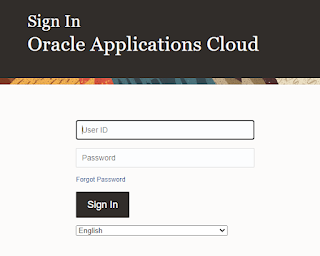
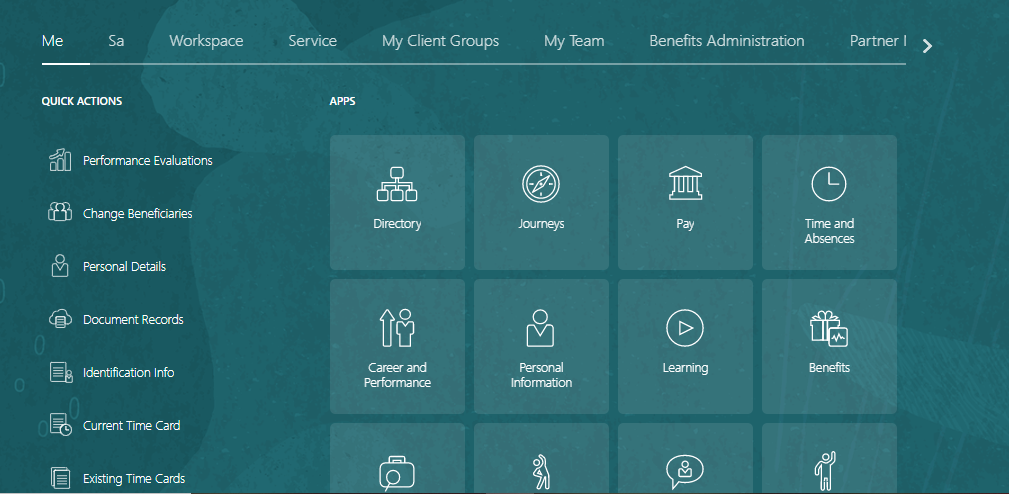









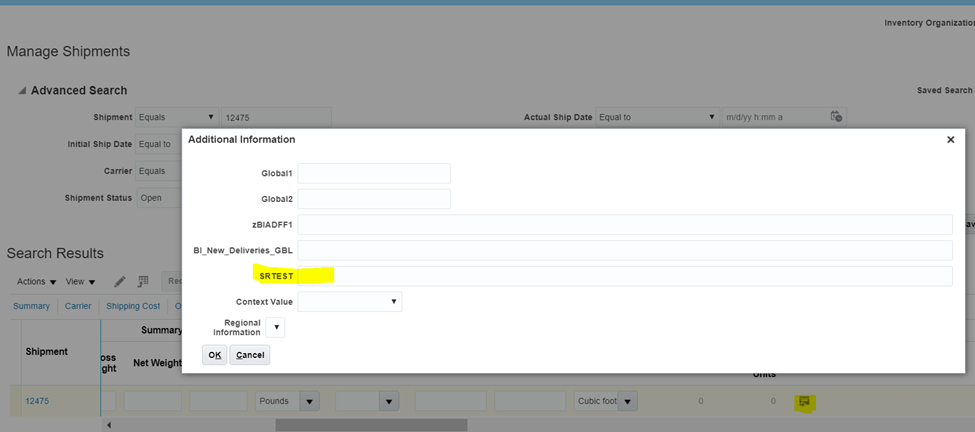




0 Comments