Responsibility Creation
It is a level of authority/restriction and assigned to the Oracle Application users. In this way the users have different access to the oracle Applications functions.
Note :
The user must be assigned to the System administrator.
Below are steps to be followed for the creation of the Responsibility:
1. Enter the Oracle EBS Application URL in any browser and click on enter.
2. Oracle EBS Login page appears as below.
We need to enter the below fields.
1. Username.
2. Password.
Click on the Login button.
3. Home page will appear with all roles assigned to the user.
4. Expand the " System Administrator" Responsibility.
5. Expand the "Security" Menu
6. Expand the " Responsibility" Submenu.
7. Click on the "Define" Function.
8. Responsibility Define forms will appear as below.
Important points :
8.1.1 Effective Dates:
From: It will decide from which date the Responsibility should be active.
To: It will decide from which date the Responsibility should be in inactive mode.
8.1.2 Available Forms:
8.1.2.1 Oracle Application: If we select Oracle application, Responsibility Navigator appears in the the Java forms.
For example :
8.1.2.2 Oracle self service Web application :
If we select the Oracle self-service Web application, Responsibility
appears in the self-service Web forms.
Self-Service Web Page : 8.1.2.3 Oracle Mobile Application :
If we select the Oracle Mobile application, Responsibility Navigator appears in the MSCA(Mobile Supply chain Application).
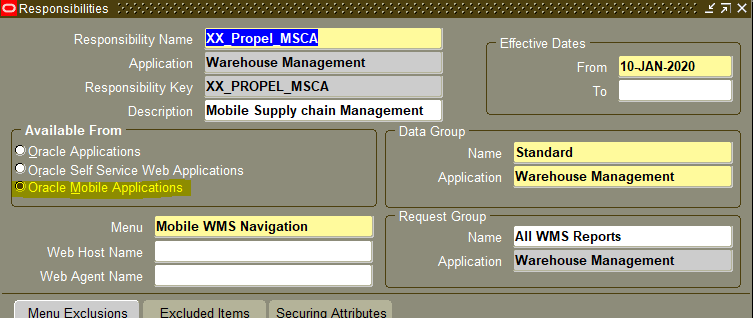
Telnet MSCA Screen :
8.1.3 Menu Exclusions tab:
If we want to exclude menus /functions from a Specific Responsibility, So all the functions and menus Selected are excluded.
For example :
8.1.4 Excluded Items :
If we want to exclude items from a Specific Responsibility, So all the items Selected are excluded.
For example :
We can restrict Responsibility to access only particular details as below.
Attributes "Values" are entered by clicking on the values button which is highlighted in the above screenshot.
Responsibility Entry :
Inventory :
Purchasing :
Order Management :
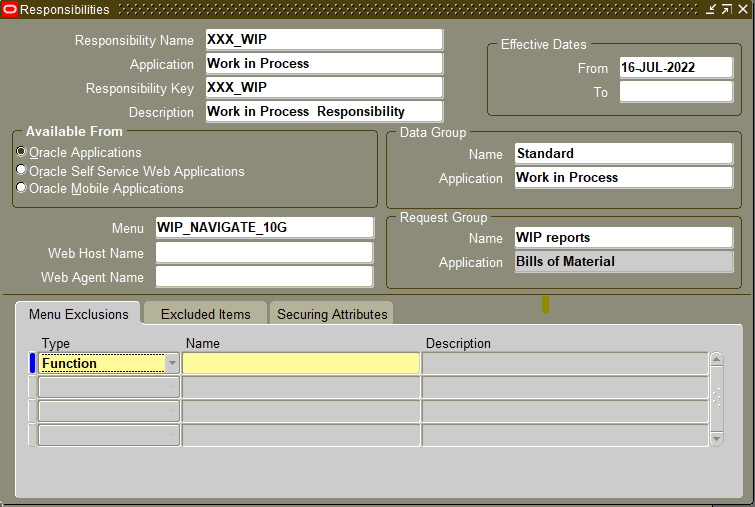
General Ledger:
Account payables :
Account Receivables :
Human Resource :
Thanks ........
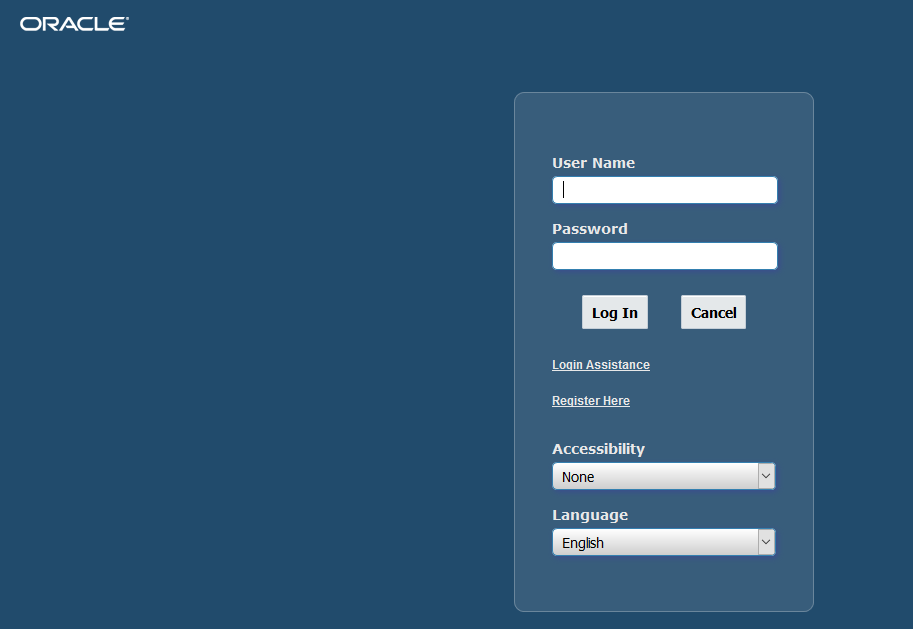






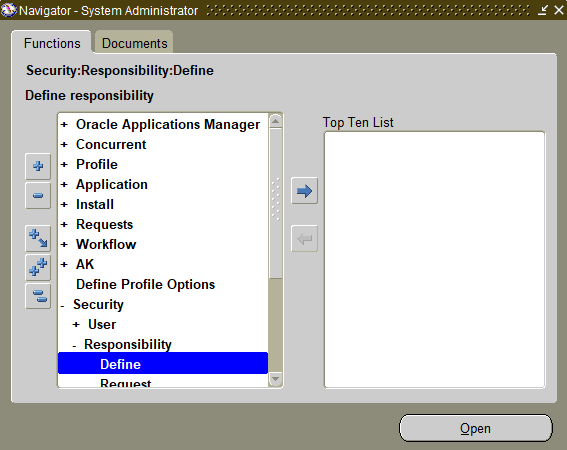


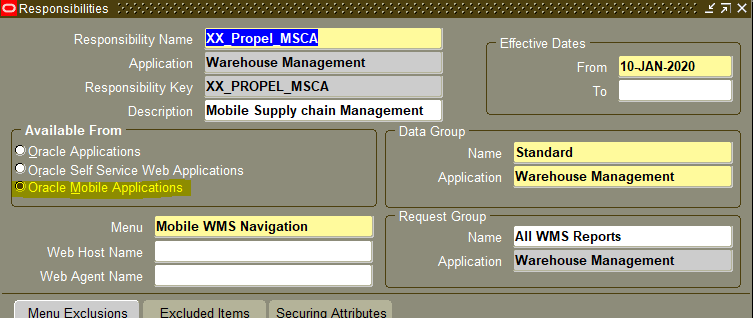


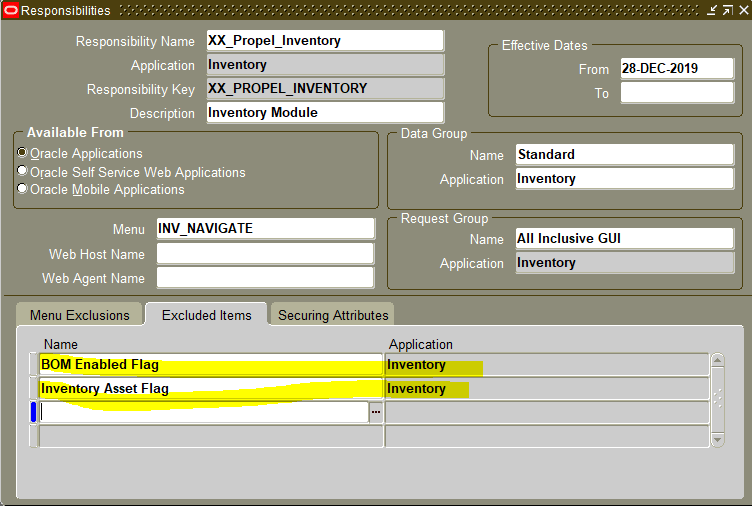



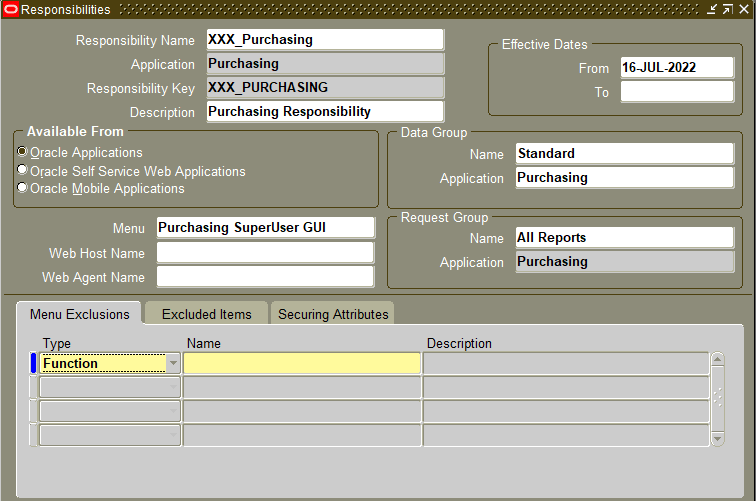


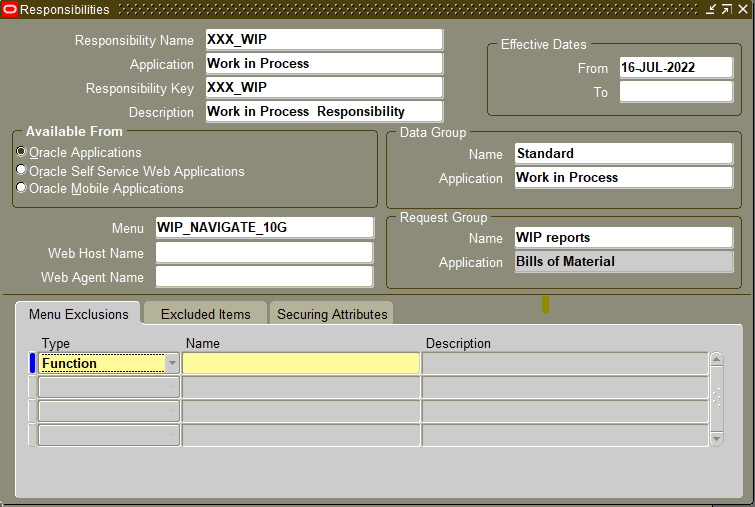



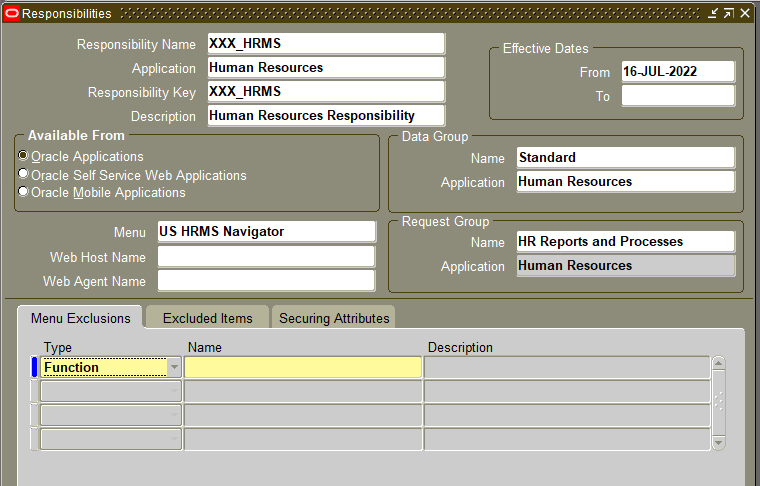




1 Comments
It is very useful for my work development. i am expecting more blogs about Order Management.
ReplyDelete