Multi Org
1. It is a single instance(server)of oracle application to support any number of organizations to partition securing and easily access of the data.
2. We use multi-org concept to maintain of the globalization.
3. It is the essential concept for any functional consultant in oracle applications.
Basic Multi Org Structure:
User Creation
Note :
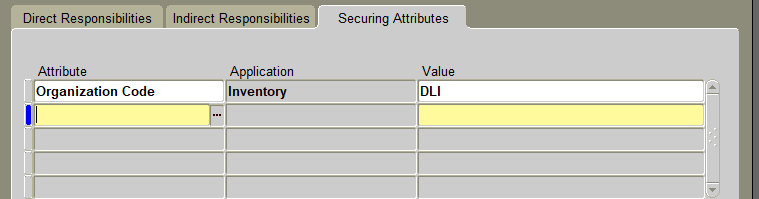
The user must be assigned to the System administrator.
Below are steps to be followed for the creation of the User :
1. Enter the Oracle EBS Application URL in any browser and click on enter.
2. Oracle EBS Login page appears as below.
We need to enter the below fields.
1. Username.
2. Password.
Click on the Login button.
3. Home page will appear with all roles assigned to the user.
5. Expand the "Security" Menu
7. Click on the "Define" Function.
8. User Define Form will be opened as below.
8. 1 Enter the below details.
8.1.1. Username
8.1.2. Password:
1. Enter the password ----> Click on the tab on the keyboard ---> enter the same password again ( we need to enter the password twice).
2. Password must be at least five characters and a maximum of up to 30 characters.
8.1.3. Description : We cam write meaning full description in this section.
8.1.4. Password Expiration
Days: We need to enter the maximum number of days the password should be active. After that, it will ask for a password change.
Accesses: We need to enter the maximum number of Sign-on to Oracle EBS allowed between password changes. After that, it will ask for a password change.
None: Password will not change until the user changes.
8.1.5 Person: Select the employee form the list which was created in the HRMS Module.
8.1.6 You can select the Customer, and Supplier from the list; these are optional Fields.
8.1.7 Email /Fax : We need to enter the Email/Fax of the User.
8.1.8 Effective Dates:
From : It will decide from which date the user should be active.
To : It will decide from which date the user should be in inactive Mode. So he cannot access the User.
8.1.9 Direct Responsibilities Tab :
We will attach the roles to the Application Users in this section. So he can perform only Specific attached Function actions.
1. If we want to detach the roles from the User we have to Select the date in "Effective date To " column.
8.2.0 Securing Attributes:
They are used by the Oracle HTML-Based applications in order to visible of all rows
of data to specific user.
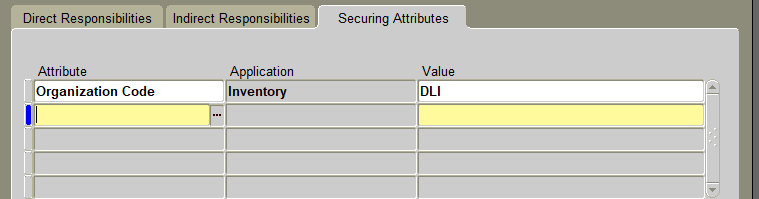
For Example : By seeing above information in the above screenshot , he can access only specific information.
Note :
If you have from upgraded from a previous release of oracle E-Business suite , Ensure you have run the "party merge concurrent program" to update your users data.
Thanks.....
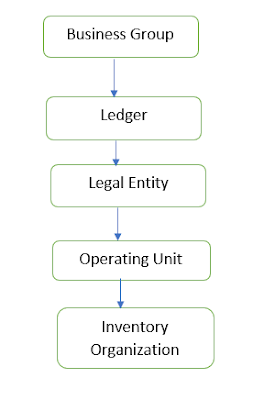
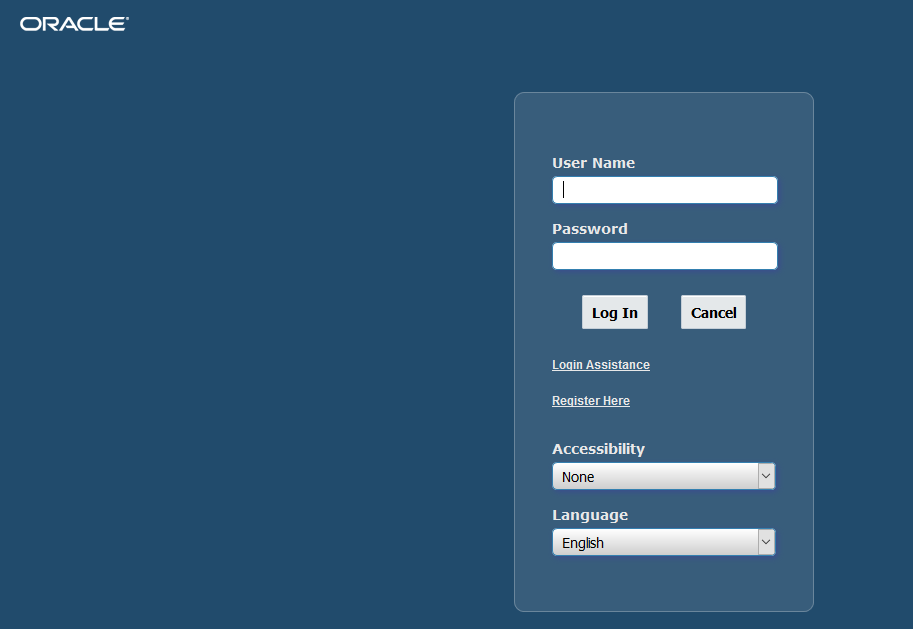












0 Comments